Skyrim failed to initialize renderer что делать
Опубликовано: 24.07.2024
Всё пропало! Любимая игра не запускается, начинается паника. А всё потому, что на экране ошибка failed to initialize renderer в Skyrim. Как исправить её? Есть способы, с помощью которых можно разрешить проблему и войти в увлекательный мир Skyrim.
DirectX
Проверьте свою версию DirectX, возможно, её придётся обновить. Ну а если DirectX последней версии и другие игры прекрасно работали? Обратите внимание на саму ошибку, если там написано следующее: Try to install DirectX 9 or newer, то программу придётся переустановить. Для этого нужно найти DirectX Happy Uninstall. Попробуйте теперь запустить игру.
Skyrim.ini
Могут быть не те настройки в Skyrim.ini, из-за них выходит ошибка failed to initialize renderer. В Skyrim как исправить ее, не все знают. Нужно найти эти файлы и изменить их. На диске C найдите папку "Пользователь" (User, ваше имя), там понадобятся Documents и My games, а в ней Skyrim. Найдите Skyrim.ini. и SkyrimPrefs.ini. На них необходимо щёлкнуть мышью, правой кнопкой, из выпавшего меню выберите «Свойства», посмотрите, стоит ли галочка в "Параметры атрибутов" в поле "Только для чтения". Если стоит, снимите её, нажмите «Применить», «ОК». Не помогает? Значит, придётся удалить их. Затем следует запустить SkyrimLauncher.exe, тогда игра сама создаст новые файлы ini. Теперь пробуйте запуск и проверяйте, получилось теперь или нет. Чаще всего это срабатывает.
Видеокарта

Всё еще возникает ошибка failed to initialize renderer в Skyrim? Как исправить, думаете вы? А ларчик просто открывался: обновите драйвера для своей видеокарты. Лучше всего сделать это с официальных сайтов. Если вы без понятия, какая у вас видеокарта, нажмите "Пуск", затем "Стандартные" и "Выполнить". Появится окошко, надо вписать туда dxdiag и запустить. Нужно найти вкладку "Экран", раздел "Устройство", поле "Имя". В разделе "Драйверы" посмотрите на дату. Чем больше прошло времени, тем желательнее обновление. Рекомендуется перейти на сайт производителя ПК/ноутбука и скачать драйвера оттуда. Если там нет, тогда поможет сайт производителя видеокарты.
Для Windows 8 помогает выбор встроенной видеокарты (интегрированной). Найдите в папке SkyrimLauncher.exe, щёлкните мышкой на нём, правой кнопкой, посмотрите, если ли Run with graphics processor. Если есть, перейдите по стрелочке, выберите Integrated graphics и нажмите.
Несоответствие соотношения сторон и разрешение экрана в игре
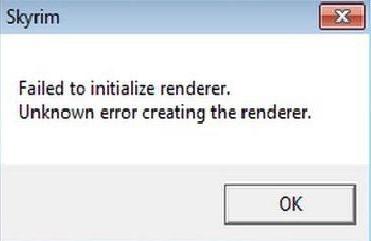
Да-да, это тоже может приводить не только к ошибкам, даже к синим экранам смерти, а потом геймеры сидят и думают, как запустить Skyrim, если пишет failed to initialize renderer. В игре найдите меню «Разрешение экрана», далее «Параметры». Теперь выберите соотношение сторон, потом разрешение экрана. Если не отображается желаемое разрешение, выберите другое соотношение.
Изменение прав
Первое, что надо сделать, - найти на диске C папку Program files(x86), в ней steam, а далее steamapps и common. Отыщите Skyrim, по нему следует щёлкнуть мышкой, именно правой кнопкой, далее выбрать в меню "Безопасность". Нажмите «Изменить», после чего дайте всем пользователям полные разрешения. Нажмите "ОК" и попробуйте войти в игру.

Всё это не помогает, появляется failed to initialize renderer в Skyrim, как исправить?? У вас есть МО или Mod Organizer? Наверняка у вас стоит там профиль по умолчанию. Так вот, создайте ваш собственный профиль. Попробуйте теперь запустить игру из этого профиля.
Вирусы
Да, это банально, но если ранее всё работало, а сейчас нет, то откуда-то появился вирус, который вредит системе. Следует запустить антивирус и проверить. Не поленитесь зайти на сайт Dr.Web CureIt. На нём можно найти утилиту и проверить.
Надеемся, что наши советы были для вас полезны, и что Skyrim благополучно запустился.
- Причины возникновения ошибки в Скайрим
- Решения которые исправят ошибку
- Заключение
Причины возникновения ошибки в Скайрим
Очень многие пользователи сталкиваются с ошибкой в игре Skyrim — «Failed to initialize renderer». Данная проблема вызвана сбитыми или неверными настройками графики, которые конфликтуют с требованиями Windows. К счастью, в сети и на официальных форумах много дельных советов по её решению. Мы выбрали самые простые в исполнении методы, которые помогут исправить эту ошибку в Скайрим.

Ошибка запуска «Failed to initialize renderer»
Решения которые исправят ошибку
Вся суть нижеописанных решений сводится к дерганью настроек графических опций, сбросу некоторых функций, остановке модов и обновлению приложений. Начните с наиболее простых решений, ведь удалять и сносить можно всегда, а вот где-нибудь клацнуть, большого ума не стоит.
- Наиболее частая причина — неверное разрешение. В самом начале проверьте настройки лаунчера (Detail, Display) — установите то, которые подходят вашей видеокарте и монитору, либо на уровень ниже.
- Если не помогло — заходим в Steam — кликаем по Скайриму правой кнопкой и запускаем «Свойства». Там во вкладке «Локальные файлы» выбираем опцию «Проверка целостности кеша». Нередко столь простая операция помогает.
- Инсталлируйте в Windows (7/8/10) последнюю версию DirectX.
- Проверьте, корректно ли работает в Windows служба WINMGMT. По её назначению и работе прогуглите и все поймете.
- Установите формат звука — 16 Бит, 48000 Гц (Диск DVD) — делается это в свойствах звука.

Изменение свойств опции «Динамики»


Поочередное отключение модов в Скайрим
Заключение
Мы подобрали все наиболее действенные и простые решения сбоя «Failed to initialize renderer», один из них наверняка вам поможет. Большая просьба указать в комментариях — какой пункт оказался действенным. Если и здесь вы счастья не найдете, тогда классическим образом — все сносим, чистим Windows, обновляем все дрова и заново устанавливаем.

Skyrim, otherwise Elder Scrolls V, is a highly-rated action RPG for Windows. However, some players have posted on Steam’s forum about a Skyrim Failed to initialize render error that arises when they launch the game.
That error message states:
Your display doesn’t support the selected resolution. Please set a different resolution in Skyrim’s Launcher under Display Settings.
How can I fix the Skyrim failed to initialize render error?
1. Configure Skyrim to match your PC’s resolution
The Failed to initialize render error can arise when the game’s resolution doesn’t match your display resolution.

- To fix that, open Skyrim’s launcher.
- Select Options to open further display settings.
- Then select a setting on the Resolution drop-down menu that will match your PC’s current resolution.
- Press the Apply button.
2. Play Skyrim in Windowed Mode
Some players have also fixed the Failed to intialize render error by selecting Skyrim’s Windowed Mode option.

- To do that, open the display settings for Skyrim as outlined for the resolution above. Select the Windowed Mode check box option there.
- Then click Apply to save the new setting.
- Select Play to launch Skyrim.
3. Delete two Skyrim game files
- Try deleting a couple of Skyrim game files to reset the game’s preferences. First, open File Explorer.
- Open Steam’s folder.
- Right-click the appcache subfolder in the Steam folder to select Delete.
- Next, open your Skyrim game folder.
- Hold the Ctrl key to select the Skyrim.ini and SkyrimPrefs.ini files.
- Click the Delete button to erase the selected files.
- Click Shut Down on the Start menu.
- Then turn on your PC after a few minutes to launch Skyrim.
4. Update your graphics card driver
The Skyrim Failed to initialize renderer error can be due to an antiquated or corrupted graphics display driver. If so, updating the graphics card driver will resolve the issue.
There are a few ways you can update a video card driver. Check out our Update graphics card driver guide for further details about how you can update a graphics card driver in Windows 10.
Driver Booster 7 is a highly-rated utility for updating drivers with. To add that software to Windows, click the Free Download button on its website. Then you can install DB 7 with its setup wizard.

Driver Booster will start scanning when you launch the software. If that software detects a graphics card driver update is required, select its Display adapters check box. Then click the Update Now button.
5. Disable Skyrim mod files
To ensure game mods aren’t clashing with Skyrim, disable them.

- Open the Skyrim game launcher.
- Then click Data Files to open the window shown directly below.
- Deselect all the selected mod checkboxes there.
- Alternatively, select the mod checkboxes; and click the Delete Selected button.
- Press the OK button.
Those are resolutions that have fixed the Skyrim Failed to initialize renderer error for players. Adjusting resolution settings for the game, or on your VDU (Visual Display Unit), will usually fix the error.
If that doesn’t do the trick, however, the other fixes might resolve the issue.

Still having issues? Fix them with this tool:
Всё пропало! Любимая игра не запускается, начинается паника. А всё потому, что на экране ошибка failed to initialize renderer в Skyrim. Как исправить её? Есть способы, с помощью которых можно разрешить проблему и войти в увлекательный мир Skyrim.
DirectX
Проверьте свою версию DirectX, возможно, её придётся обновить. Ну а если DirectX последней версии и другие игры прекрасно работали? Обратите внимание на саму ошибку, если там написано следующее: Try to install DirectX 9 or newer, то программу придётся переустановить. Для этого нужно найти DirectX Happy Uninstall. Попробуйте теперь запустить игру.
Skyrim.ini
Могут быть не те настройки в Skyrim.ini, из-за них выходит ошибка failed to initialize renderer. В Skyrim как исправить ее, не все знают. Нужно найти эти файлы и изменить их. На диске C найдите папку "Пользователь" (User, ваше имя), там понадобятся Documents и My games, а в ней Skyrim. Найдите Skyrim.ini. и SkyrimPrefs.ini. На них необходимо щёлкнуть мышью, правой кнопкой, из выпавшего меню выберите «Свойства», посмотрите, стоит ли галочка в "Параметры атрибутов" в поле "Только для чтения". Если стоит, снимите её, нажмите «Применить», «ОК». Не помогает? Значит, придётся удалить их. Затем следует запустить SkyrimLauncher.exe, тогда игра сама создаст новые файлы ini. Теперь пробуйте запуск и проверяйте, получилось теперь или нет. Чаще всего это срабатывает.
Видеокарта

Всё еще возникает ошибка failed to initialize renderer в Skyrim? Как исправить, думаете вы? А ларчик просто открывался: обновите драйвера для своей видеокарты. Лучше всего сделать это с официальных сайтов. Если вы без понятия, какая у вас видеокарта, нажмите "Пуск", затем "Стандартные" и "Выполнить". Появится окошко, надо вписать туда dxdiag и запустить. Нужно найти вкладку "Экран", раздел "Устройство", поле "Имя". В разделе "Драйверы" посмотрите на дату. Чем больше прошло времени, тем желательнее обновление. Рекомендуется перейти на сайт производителя ПК/ноутбука и скачать драйвера оттуда. Если там нет, тогда поможет сайт производителя видеокарты.
Для Windows 8 помогает выбор встроенной видеокарты (интегрированной). Найдите в папке SkyrimLauncher.exe, щёлкните мышкой на нём, правой кнопкой, посмотрите, если ли Run with graphics processor. Если есть, перейдите по стрелочке, выберите Integrated graphics и нажмите.
Несоответствие соотношения сторон и разрешение экрана в игре

Да-да, это тоже может приводить не только к ошибкам, даже к синим экранам смерти, а потом геймеры сидят и думают, как запустить Skyrim, если пишет failed to initialize renderer. В игре найдите меню «Разрешение экрана», далее «Параметры». Теперь выберите соотношение сторон, потом разрешение экрана. Если не отображается желаемое разрешение, выберите другое соотношение.
Изменение прав
Первое, что надо сделать, - найти на диске C папку Program files(x86), в ней steam, а далее steamapps и common. Отыщите Skyrim, по нему следует щёлкнуть мышкой, именно правой кнопкой, далее выбрать в меню "Безопасность". Нажмите «Изменить», после чего дайте всем пользователям полные разрешения. Нажмите "ОК" и попробуйте войти в игру.

Всё это не помогает, появляется failed to initialize renderer в Skyrim, как исправить?? У вас есть МО или Mod Organizer? Наверняка у вас стоит там профиль по умолчанию. Так вот, создайте ваш собственный профиль. Попробуйте теперь запустить игру из этого профиля.
Вирусы
Да, это банально, но если ранее всё работало, а сейчас нет, то откуда-то появился вирус, который вредит системе. Следует запустить антивирус и проверить. Не поленитесь зайти на сайт Dr.Web CureIt. На нём можно найти утилиту и проверить.
Надеемся, что наши советы были для вас полезны, и что Skyrim благополучно запустился.
![]()
Last Updated: 2 years ago

Failed to initialize renderer
When you are going to play games, such as Skyrim on Steam, you may run into the error Failed to initialize renderer, which is totally a disappointment, right? Don’t worry! This is not a difficult issue to fix .
Whether you’re getting the error like: Failed to initialize renderer, or Failed to init render module, you can try the solutions in this article to fix it.
How do I fix Failed to initialize renderer?
You can try the following three methods to fix the error. You don’t need to try them all; Just work your way down until it fixes your problem.
Why does the error Failed to initialize renderer occur?
Rendering or image synthesis is the automatic process of generating a photorealistic or non-photorealistic image from a 2D or 3D by means of computer programs, and the result of the displaying such a model can be called a render.
When launching the game, the game engine would check your video card details, and see what it is capable of supporting. After that, the game engine decides what things to initialize for it. If it fails, it means that the game can not read your video card properly. So it’s probably due to the graphics card driver problem.
Solution 1: Restart your computer
As many technical issues can be resolved by restarting the computer, it’s no harm to restart your computer and fix the Failed to initialize renderer error..
1) Close your game that was giving the error.
2) Shut down your computer.
3) Turn on your computer after a while.
4) Restart your game to see if the error disappears.
No luck? Don’t worry. We have other solutions for you to try.
Solution 2: Install the latest patches
The game developers always release the latest updates to fix some bugs, so you should check whether is any update of the game, and download the latest patches to fix the bugs.
After updating your game to the latest version, restart your computer and launch it again.
Solution 3: Update the graphics card driver
As mentioned above, Failed to initialize renderer can be caused by the graphics card driver issue, as the graphics card driver is quite important for inter-communicating between the video card and the games and programs. So if the graphics card driver is missing or outdated, you’ll receive this error message. Updating the graphics card driver can effectively solve the issue.
There are two ways to update the graphics card driver:
Manually update graphics card driver
You can also go to the manufacturer website of your graphics card, and find the correct driver that matches with your Windows OS and processor type, then install it in your computer, which requires the time ans computer skills.
Automatically update the graphics card driver
If you don’t have time or patience to manually update graphic card in your computer, you can do that automatically with Driver Easy.
Driver Easy will automatically recognize your system and find the correct drivers for it. You don’t need to know exactly what system your computer is running, you don’t need to risk downloading and installing the wrong driver, and you don’t need to worry about making a mistake when installing.
You can update your drivers automatically with either the FREE or the Pro version of Driver Easy. But with the Pro version it takes just 2 clicks (and you get full support and a 30-day money back guarantee):
1) Download and install Driver Easy.
2) Run Driver Easy and click the Scan Now button. Driver Easy will then scan your computer and detect any problem drivers.

3) Click the Update button next to a flagged graphics card driver to automatically download and install the correct version of this driver (you can do this with the FREE version).
Or click Update All to automatically download and install the correct version of all the drivers that are missing or out of date on your system (this requires the Pro version – you’ll be prompted to upgrade when you click Update All).
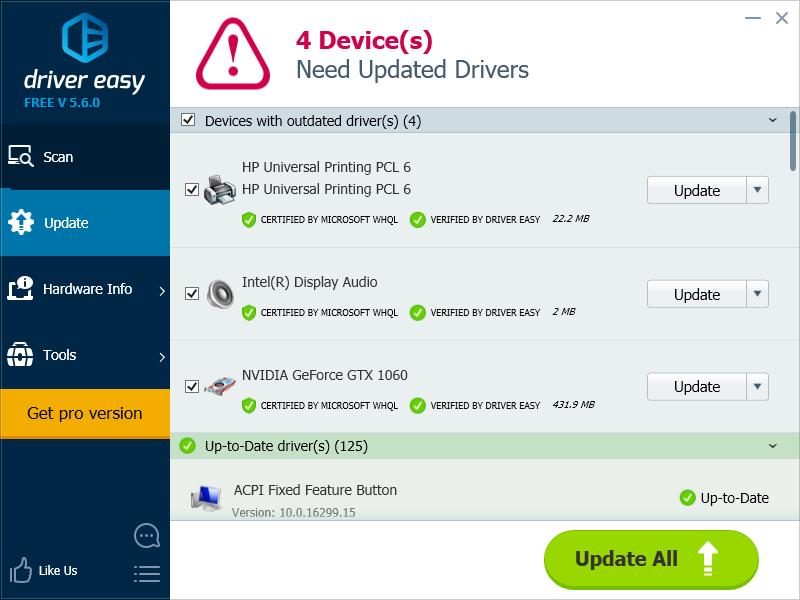
4) Restart your computer and check to see if you can play the game now.
Solutions 4: Validating master files for your game
It’s likely that your graphics settings are high, or your files are set as read only, so it prevents your game from updating your graphics settings. You can try validating master files for your game to fix it.
1) Close the game and Steam, then g o to Steam folder and remove folder named appcache . Steam will create a new folder later later when you open it, please don’t worry.
2) Go to the folder of the game that gives the error. It’s normally in C drive > Users> Your Name > Documents > My games, or in Documents > My games, then click the file that is named with the game. For example, if it’s Skyrim that gives the error of Failed to initialize renderer, you can open the file named Skyrim in Document > My games > Skyrim.

3) Delete the .ini files named with XXX.ini and XXXPrefs.ini. Take Skyrim as an example, you can delete the files named Skyrim.ini and SkyrimPrefs.ini.

4) Shut down your computer and start your computer. Kindly note that please do not directly restart your computer. shutting down the PC can help reset all hooks, while restarting the computer doesn’t help with that.
5) Open the game that gives the error again to see if it works.
Here’re the best solutions to fix Failed to initialize renderer. If you have any questions, please feel free to comment below and we’ll see what more we can do to help.
Читайте также:



